This fork primarily extends the length of lists in several menus, also known as Spreadsheet Modes. I have also adjusted the background texture and color for all menus to create a clearer contrast with the surrounding area. This is especially important in dark environments, where the menu background can sometimes blend with the UI, making it difficult to read. Additionally, I have incorporated more outlines and shadows for improved readability. Please note that this may cause increased hitching when opening inventories containing large lists. VUIE remains fully compatible with all settings provided by VUI+. However, it may no longer function as expected with all font types as it did previously. Unlike Darn UI, this mod does not interfere with other mods, minimizing compatibility issues.
VUI+ version 9.48 and JIP LN NVSE are required to operate. Currently the are incompatibility issues with yUI Sorting and MAPMO which requires patches to work.
VUIE can be easily detected using one of the following methods:
<copy src="globals" trait="_VUIE"/>I decided in future to change the whole Design. Original i was planned to make different skin and i scrapped the ideas pretty instantly due the amount of stuff and workarounds i would need to do. However i decided to pick up the Idea again but instead using the Fallout 76 Design as basic. Not only it has great readability it also has a great acessability. This transformation will be released one by one. Whenever i finish things. This allows me to fix bugs which may occur during the process.
Incompatibility
- yUI Sorting (Patch instruction can be found below)
- UI Extra Collection
- Revelation Lite
To-Do
- Add MCM Menu to Start Menu XML
- Add Skill Framework to Tutorial XML
- Revisit the minigames menus and lockpick for better consistence. Maybe a new layout instead?
- Re-think wait/sleep/quantity menu. May be better to use different font as before.
- Adding Shadow and Outline Function to setting xml. So people can adjust it to they own liking.
- Adding a HUDMain xml which wasnt done by VUI+ to be in line with the new direction.
- Removing Outline from Pipboy
- Remove Font Calculation as i only will work with Font Type 3.
Known Issues
Tutorial Menu seems to have a hardcoded Message for Health Limbs which overwrite Font Type and adding visual issues like <div> to text. This behaviour and the why is currently unknown and not fixable at the moment.
Release
Version 1.07a
- Fixed the missing texture in companion wheel. (yea yea im pretty late i know)
Version 1.07
- Fixed wrong position for Weapon Mods
- Added Setting.xml located in Menu\Prefabs\VUIE which allow to customize things. This Option only mostly affect the M.U.X. Series. They will be added in the couple of next update in the VUIE aswell.
- Reworked Quantity Menu from scratch with the New Design.
- Added Assets from MUX to this Mod which will be required for the New Design changes aswell.
- MUX VUI+ Specific Code has been moved mostly to VUIE.
- Added new assets required for MUX to resolve some issues with Vats.
- Added new included like Image_Outline and co.
Version 1.03
- Fixed a issues with the Pipboy World Map XML causing that the Player Marker aint rotating.
- Fixed the Wrapwidth issues with message box. Also fixed the CTD which randomly occur because of the clone workaround which was actually not needed.
- Remove the clone Tile from Tutorial menu. Reason above.
- Removed StartMenu.xml for now this will be readded on the 2.0 update.
Version 1.00:
Release.

Vanilla UI Extension 1.07a
Full VersionVUIE is a Fork of Vanilla UI Plus by Axonis which essential enables longer Menu List for several Menus.








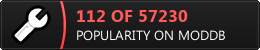








how about that pricks face when he saw the gat
Hey, so when I'm talking to npcs I don't have a dialogue box's "background" texture for their text. Their name hovers where a box edge would be, and the text itself is sized/located correctly. I have one for MY dialogue choices but when any NPC talk's the box disappears until it's the PC's turn again.
I've tried locating the issue down and when turning off VUI-Extension (it freaks out of course) it DOES show the box's "background texture" there for the npcs when i do.
Not a game-breaking issue of course but just curious to see if there is a part of the config i could miss with to resolve the issue. Many thanks, cheers.
Installing this mod with MO2, I get an error that content of <data> does not look valid. Any pointers?
Hi! Can you possibly make a version for this mod that restores the classic font options that came with VUI+ 9.48? I'm currently using M.U.X and it requires this mod, yet it overwrites the classic font for the pip-boy. Is there a way for me to do it manually instead? thank you so much :D
yes by following VUI+ instruction. You are able to change font type in its Font.xml Classic is Font 4
This comment is currently awaiting admin approval, join now to view.
Man I've been trying to get the classic font to work for HOURS and I just can't seem to get it, granted I was able to actually get the font onto the pip-boy but only by just copy and pasting the inventory_menu.xml, map_menu.xml, stats_menu.xml as well as the fonts.xml from VUI+, and even then the formatting is off center and makes the fonts used by M.U.X. far too big. :( I hope someday someone makes a patch or posts their own file edits on here some day, because this mod would be literal perfection if it still included the classic font options out of the box. But I completely understand if that's a lot to do, would you ever be interested in creating a patch/optional file? :) Totally cool if not
If it to hard for you to change the Font values in the Font.xml from VUIE then nobody can help you and modding is may not something for you
Honestly is there something I'm missing here? Is there a line I didn't edit? I only edited the <!-- Menu-specific fonts --> lines, and the instructions aren't necessarily clear. I may be missing something and that's totally fine, but just a little bit of guidance would go a long way is all I'm saying. I just want to get the classic pip-boy fonts to be formatted and work properly with the latest version of M.U.X without throwing the other UI fonts out of whack.
To those wondering, yes. I am currently working on a version of Revelation Lite that'll make it work with this.
Sounds great!
update: turns out if you overwrite this with the current version it works.