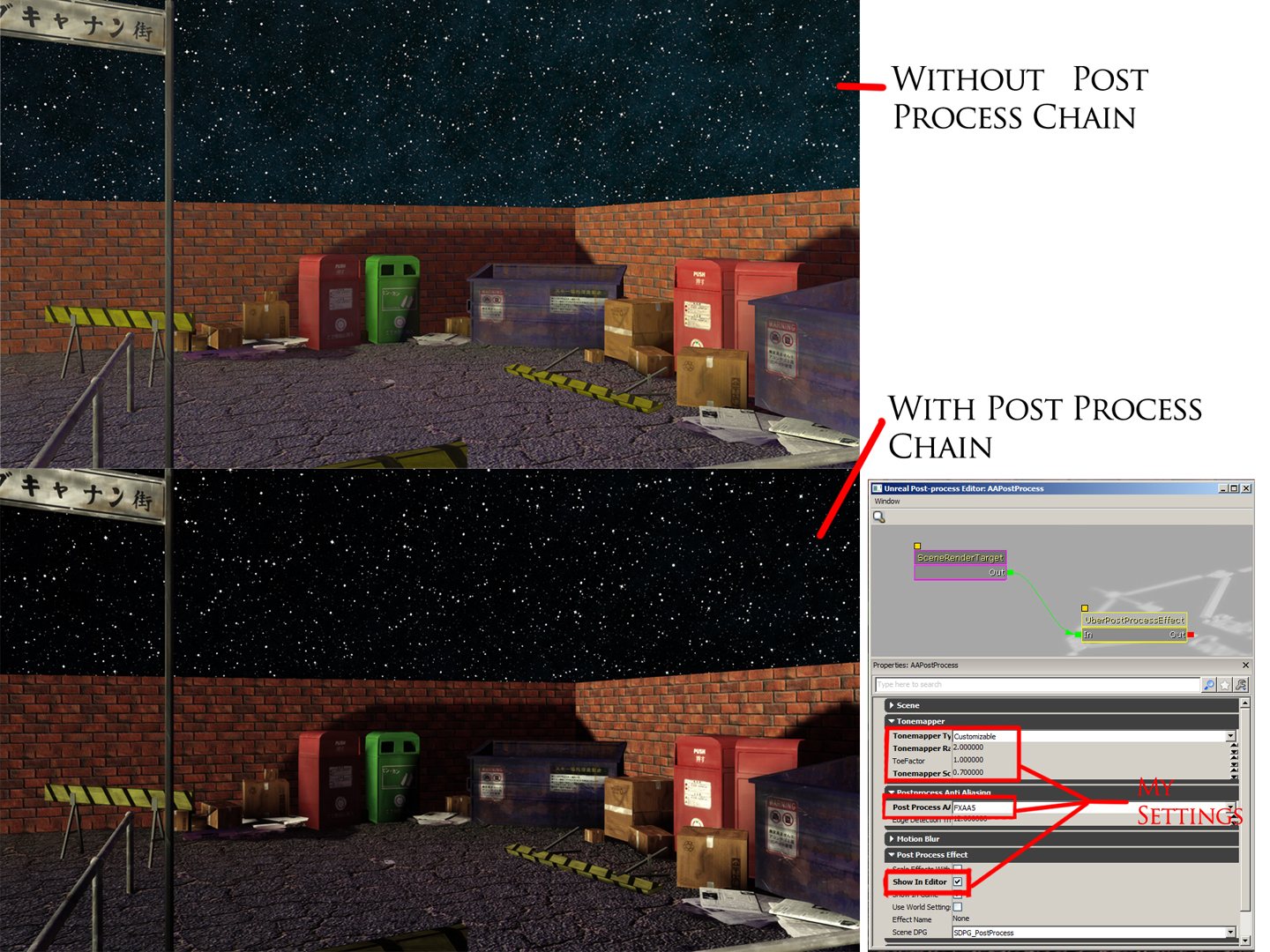UDK contains several built-in post process effects which can be chained together within the Post Process Editor and then applied to the rendered scene.
This is called a Post Process Chain. many thing can be done to the scene with this Chain Effect. for example : Anti-Aliasing (FXAA), Depth of field, Color grading, Tone mapping, Motion blur, Bloom and Image grain.
1. To add this to the scene go to the Content browser/ Right click/ New PostProcessChain. Name it/Group it
2. Before to open it go to View/ World Properties/ Rendering/ With the Chain selected in the Browser click the Green Arrow next to “World Post Process Chain.
3. Open the Chain in the Browser to open the Editor, Right click show the effects available. add them and just connect away to see the results in the scene.
* Note : The UberPostProcessEffect can perform: depth of field, color grading, tone mapping, motion blur, bloom and image grain. These are packaged into one node to be more efficient to render.