
(New) Instructions: open Steam, go to Stalker in your Library(buy or add as a non-Steam game) > find and open "Controller layout" on the page > press Browse configs > Community > import a "Marksmanko" config. If not using a Dualshock 4, press "Show other controller types". Steam must be launched as admin. In Steam settings find and enable "controller configuration" for your gamepad.
Precise Library names to access configs: S.T.A.L.K.E.R.: Shadow of Chernobyl, S.T.A.L.K.E.R.: Clear Sky, S.T.A.L.K.E.R.: Call of Pripyat, Stalker-CoC, Dead Air, AnomalyLauncher, Lost Alpha DC. Tip: you can rename anything in your Steam library to one of these names to access its configs. For example add Misery mod as a "non-Steam game", rename it into S.T.A.L.K.E.R.: Call of Pripyat and play with its config. This should work for GOG or CD versions of the game as well.
Tip: for better aiming go to Steam settings > Controller > General controller settings > Detected controllers > click on your gamepad name > Calibrate. Make the right stick deadzone as small as possible before it stars drifting. Also, disable mouse acceleration.
___________________
📜 Here's a little guide on how to play Stalker on PC with a gamepad (Old).
📥 First, install a program called AntiMicro, it's free, small and open source. Github.com
🎮 Set up your controller in the program if not recognized automatically (Options tab => Game Controller Mapping). Before starting the game load a corresponding profile in AntiMicro. Profiles contain key bindings, they are saved as files with .amgp extension. Download: Drive.google.com
⚙️ The bindings were made using xbox 360 controller, Dualshocks and other models should work fine as well, certainly reduce thumb-stick dead zone (in AntiMicro) if you use one of those gamepads.
⚠️⛶ For better aiming disable mouse acceleration in Windows. It's called Enhance Pointer Precision in mouse options.
Launch AntiMicro as admin.
Controls:

This is a profile for Call of Pripyat, Call of Chernobyl mod, Misery mod and similar mods: Drive.google.com
- In settings:
- Select crouch/stand mode on
- For Call of Chernobyl bind:
- 1st person view - to Num 1
- 3rd person view(1) - to Num 2
- 3rd person view(2) - to Num 3
- For Misery:
- First person cam - to Num 1
- Third person cam - to Num 2
- Free cam - to Num 3
"Set 4 Driving" is for mods that have vehicles.
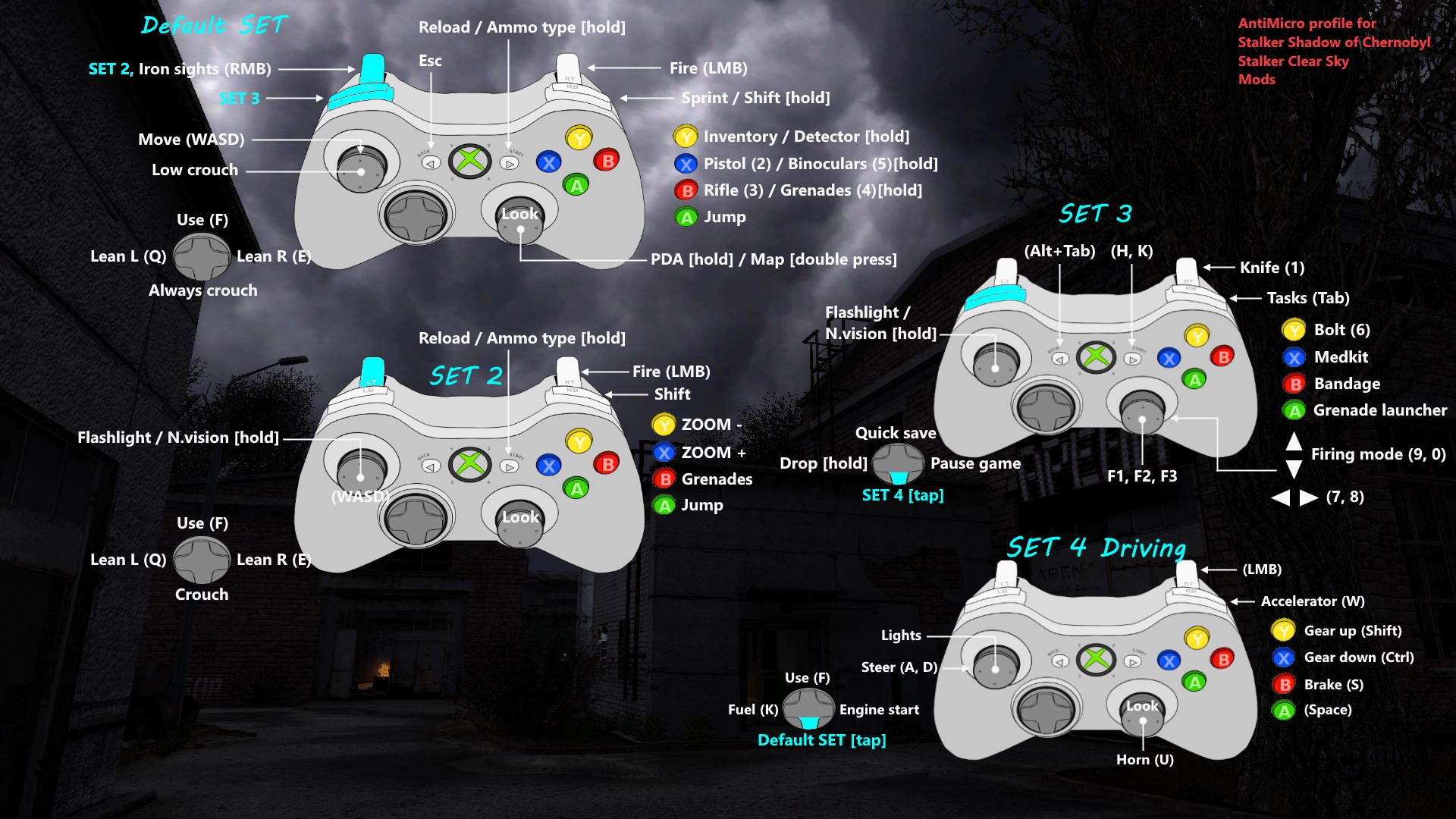
This is a profile for Shadow of Chernobyl, Clear Sky and mods: Drive.google.com
- Change in game controls:
- Always crouch - to Right Ctrl
- For Clear Sky also: Quick medkit and bandage - to [ and ] keys. Lower mouse sensitivity.
"Set 4 Driving" is for mods that have vehicles.

Thanks so much Marksmanko! Great to have the controller option. Just to say it didn't work initially for me in-game. I had to click on run as admin at the bottom bar in Antimicro, then all good. Thanks again. :)
for some reason the left analog stick moves the camera, even spent hours making my own layout and it has done the same
that doesnt exist in steam community. there is no marksmanko. ????
antimicro works fine and the profile saves a bunch of time, thx
which one did you download? The regular version r the x version?
which one did you download? The regular version r the x version?
will this work with stalker 3 on from STEAM?
I am trying to import Marksmanko to the controller configuration, but cannot find that name in the community layouts search list.
I am ging to try the older option. Should I download Antimicro which is not supported anymore? Or should i download Antimicro x?
Hi, the old one should work fine, I remember some bugs in the X version. Also (very important) do you really can't find it in Steam? Because I will have to buy a gamepad to fix this, which I don't want :)
The reasons you can't find it might be: 1. you forgot to press "Show other controller types" 2. Your game's name in Steam is slightly different for some reason than the ones I mentioned in the post. 3. Steam deleted my configs (can't test without a gamepad).