The first release for Nerf Arena Blast: RTX, featuring all mod files, an rtx.conf setup, and an almost full remaster of the first arena of the game!
This is the Twister Arena demo for Nerf Arena Blast: RTX. For more details on the contents of this demo, check out the release article here. Special thanks go to mmdanggg2 for creating a DLL that made Nerf Arena Blast compatible with the Remix runtime (and is included with this download). Check out his work on Github here.
To install:
- Install a local copy of Nerf Arena Blast
- Install the 1.2 patch (the installer is also included with this zip for convenience)
- Download this zip file
- Backup a copy of your NAB installation
- Extract it, then paste the "system" folder over your Nerf Arena Blast system folder, replacing anything prompted
- Run nerf.exe!
Known issues:
- You may need to set your resolution to your monitor depending on your size; do so via the Nerf.ini file
- Alt-tabbing will crash the game, so always quit via the ingame panel first. If taking pictures, use the windows + printscreen button to send the image straight to your pictures folder. If wanting to record footage or stream, begin recording from your desktop and then start up the game
- Sometimes the game may not start-up correctly, and will then seemingly refuse to start after this start-up crash. If this happens to you, open task manager, and look for nerf.exe. End the process and then try again. This appears to most commonly happen when running the mod for the first time.
- Whilst the Twister Arena's replacements were tested with that arena in mind, some textures are used throughout the game in various contexts. You therefore may find some assets render oddly outside of the Twister Arena.
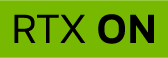




I watched the video it's top class, it's like a brand new game.
Thanks for the kind words!