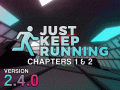Run, leap, climb, and uncover the truth in an adrenaline-fueled parkour odyssey. Use your superhuman abilities to break free from the same walls you've known for your entire life.
Description
More upgrades, dyslexia-friendly fonts, and other small but cool additions, that’s what this is all about!
Post a comment
Tags