(THIS IS NOT THE OFFICIAL UPCOMING HALF LIFE 2 RTX MOD) This is a complete game AI Upscale + added PBR of the existing Half Life 2 game capture. This is not a campaign polished mod.
***THIS IS NOT THE UPCOMING OFFICIAL HALF LIFE 2 RTX MOD***
This is a upscaled + PBR pack for the entire game. This mod is not polished, no light adjustments or model replacements have been made. The game will be as-is, but with added PBR. This mod will not have continued support or updates.
Half Life 2 Installation Instructions:
1.) Install Portal RTX and Half Life 2 through Steam.
2.) Right click Half Life 2 on Steam, go to Manage, and Browse Local Files.
3.) Copy the "hl2" folder
4.) Now right click on Portal RTX on Steam, go to Manage, and Browse Local Files.
5.) Paste the "hl2" folder into the main directory of Portal RTX, overwriting any files when it prompts.
6.) Right click Portal with RTX, click Properties, and under General under Launch Options type "-game hl2" without the quotations.
7.) Download this mod and unzip/extract.
8.) Download the Half Life 2 RTX PBR Asset RTX.Conf mod and unzip/extract. Moddb.com
8.) Place "HalfLife2PBRPack" in PortalRTX\rtx-remix\mods. (if you don't have a mods folder, make one titled "mods".
9.) Download Xenthio's water PBR pack, extract, and place into PortalRTX\rtx-remix\mods Xenthio.github.io
10.) Place the downloaded rtx.conf in Portal with RTX Main Directory.
11.) To stop the water from flickering, open the dxvk.conf file in PortalRTX's main directory, and change rtx.io.enabled = True to rtx.io.enabled = False
12.) Run game and have fun!
Garrysmod Installation Instructions:
1.) Download this mod and unzip/extract.
2.) Place "HalfLife2PBRPack" in Garrysmod\rtx-remix\mods. (if you don't have a mods folder, make one titled "mods".
3.) Subscribe to Xenthio's "RTX Remix Fixes" in the Steam workshop. Also subscribe to the dependency, "NikNaks" by Nak. Steamcommunity.com Steamcommunity.com
4.) In the Steam Workshop description of RTX Remix Fixes, download and extract the water, and optional other material mods in the mod description and place in Garrysmod\rtx-remix\mods.
5.) Run game and have fun!
Buy me a coffee! Ko-fi.com
Assets upscaled using PBRify by kim2091 Github.com
Water PBR pack by Xenthio Youtube.com
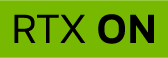



I did exactly as you write but nothing changed if I start the game from steam and if you start it from rtx remix it shows black textures please help me
I can't get this to work either. The game just looks like default half-life 2 with no sky textures
Hey y'all, ahh I see - sorry, I thought half life 2 alone was working with rtx-remix now. I'll go ahead and update the instructions - basically you'll need to run half life 2 through Portal RTX, copying the hl2 folder inside Half Life 2 over to Portal RTX's hl2 folder. Then setting a launch option for Portal RTX saying "-game hl2" without the quotations. I'll get an rtx.conf file uploaded as well. If you haven't already, join the RTX-Remix discord and look under remix-projects for Half Life 2, there's screenshots on how to install Half Life 2 RTX if you get stuck. :)
Thanks for the answer waiting for rtx.conf file very good work from you!!!!!!!
Thank you very much, I appreciate that! Here's the rtx.conf file Moddb.com
my water flickers
Did you subscribe to the RTX-Fixes and install the Water mod in the description - moving it to the rtx-remix/mods folder? What maps' it on, I'll see if I can recreate it.
Im using it on half-life 2 (portal RTX), I followed the instructions, Here is a video showing the water flicker: Youtu.be
Thanks for sharing that (and bringing this to my attention) I found what was causing it and how to fix it with help from Xenthio - open up the PortalRTX main directory, open the dxvk.conf file, and change rtx.io.enabled = True to rtx.io.enabled = False
Okay! Thanks for the help
I've been having a lot of trouble getting this to work with gmod, now when put the mods in the rtx remix mods folder it just gives me 2 errors, one from the RTX Remix Bridge saying "the bridge has unexpectedly exited, closing the bridge client and host application". and a warning "Failed to create D3D device! Error 0x88760868 D3DERR_DEVICELOST: The device has been lost but cannot be reset at this time, Therefore, rendering is not possible". I've only gotten it to work once but after switching steam accounts it gave me those errors and i've been stuck since.
im having this exact same issue!!!
it either has an error and force closes or works for a second before just full on freezing for me
If you get the "Failed to create D3D device!" error, try uninstalling OpenCL™, OpenGL®, and Vulkan® Compatibility Pack. Jessica on the RTX-Remix Discord found this fix.