Enhanced Shaders and Color Grading for 1.5.1 addon - S.T.A.L.K.E.R. Anomaly mod for S.T.A.L.K.E.R.: Call of Pripyat
The stand-alone mod S.T.A.L.K.E.R. Anomaly aims to be the most stable and customizable experience for fans of the S.T.A.L.K.E.R. games. It's powered by the Monolith 64-bit engine, a custom fork of the X-Ray engine.
Location
Games : S.T.A.L.K.E.R.: Call of Pripyat : Mods : S.T.A.L.K.E.R. Anomaly : AddonsFilename
Enhanced_Shaders_Color_Grading_1.10.zipCategory
Effects GFXLicence
Creative CommonsUploader
KennShadeCredits
LVutner, Meatchunk, Doenitz, Beef and othersAdded
Updated
Size
26.82mb (28,127,472 bytes)Downloads
845,147 (263 today)MD5 Hash
2a9eae523b89ef70cc1522cda4cf3f30Embed Button
Embed Widget
Download Enhanced Shaders and Color Grading for 1.5.1 - ModDB</a>" class="text" id="downloadwidget" />Overhauls shaders for a more modern and customizable appearance without the need for ReShade. DX10+
This mod overhauls the lighting and post processing effects of the X-Ray engine for greater visual quality and easier customization. It implements modern graphics techniques and improves the overall handing of light and color within the engine.
Features:
- Gamma correct lighting
- Translucency effects on grass and trees
- PBR style specular effects
- Mipfog inspired by Uncharted 4
- ACES based color grading
- Controllable with console commands
- General fixes to prevent clipping and other visual flaws
It is separated into 2 parts, both of which can be installed individually however they must be installed in the numbered order to prevent conflicts.
Part 1 - Enhanced Shaders
Gamma correct lighting with PBR style specular and various fixes for more modern visuals. This also fixes problems within the shaders, enabling translucent lighting effects on foliage and improvements to tonemapping and bloom blending.
The specular roughness is customizable using the settings in pbr_settings.h
A non-PBR version is available if you do not like how the PBR specular looks. This features all of the gamma correction and fixes however it uses the original diffuse and specular effects to retain the original look of the game.
NOTE: There are currently problems with the DX9 version, DX11 is recommended.




Part 2 - Enhanced Color Grading
Customizable color grading based on the ACES standard, controllable with both in-engine console commands and simple shader modifications.
Use r__color_grading to color grade your image as shown in these examples:

Optional Parts
shader_param controls
Adds new effects and allows color grading to be controlled using the shader_param_ console commands. This gives you complete control over the color grading.
The new effects are contrast control and a channel mixer, these allow for more interesting color modifications.
For compatibility with Beef's Shader Based NVGs there is also a simple version included. This does not feature the channel mixer as those shader_param settings are used for his nightvision effects
The controls work as RGB + Offset, with the first 3 values controlling the red, green and blue channels and the 4th adding to the whole.
These are the default values of each command and the setting that it controls:
-
- shader_param_1 1,1,1,0 - Slope
- shader_param_2 0,0,0,0 - Offset
- shader_param_3 1,1,1,0 - Power
- shader_param_4 1,1,1,0 - Contrast
- shader_param_5 1,0,0,0 - Red Channel Mixer
- shader_param_6 0,1,0,0 - Green Channel Mixer
- shader_param_7 0,0,1,0 - Blue Channel Mixer
NOTE: Saturation is done after power and before contrast.
There are config files included that can be loaded using the cfg_load console command as shown:
cfg_load grading_default
There are multiple preset config files for different styles.
- grading_default - Default values
- grading_vanilla - Reduced contrast to match the original tonemapping curve of X-ray
- grading_warm - Orange tinted highlights for a warm atmosphere
- grading_cold - Blue tined for a cold atmosphere
- grading_vibrant - Preserves saturation in bright highlights
- grading_hollywood - An orange and teal tint made with contrast and channel mixing
- grading_filmic01 - Washed out highlights with green tinted mid tones
- grading_filmic02 - Red tinted dark tones
- grading_filmic03 - Dimmed and muddied hues
NOTE: The vibrant and filmic presets are not included with the simple version as they use the channel mixer.
I recommend that you find a preset that you enjoy, copy it and tweak it to your taste, either in game or with a text editor (you can reload your config to see any changes made after saving)
The screenshots below use Corrected Cubemaps and the weather from Aggressor Reshade with these settings:
r2_sun_lumscale 3.0
r2_sun_lumscale_hemi 1.0
r2_sun_lumscale_amb 0.5
r2_tonemap_middlegray is often tweaked for each shot.





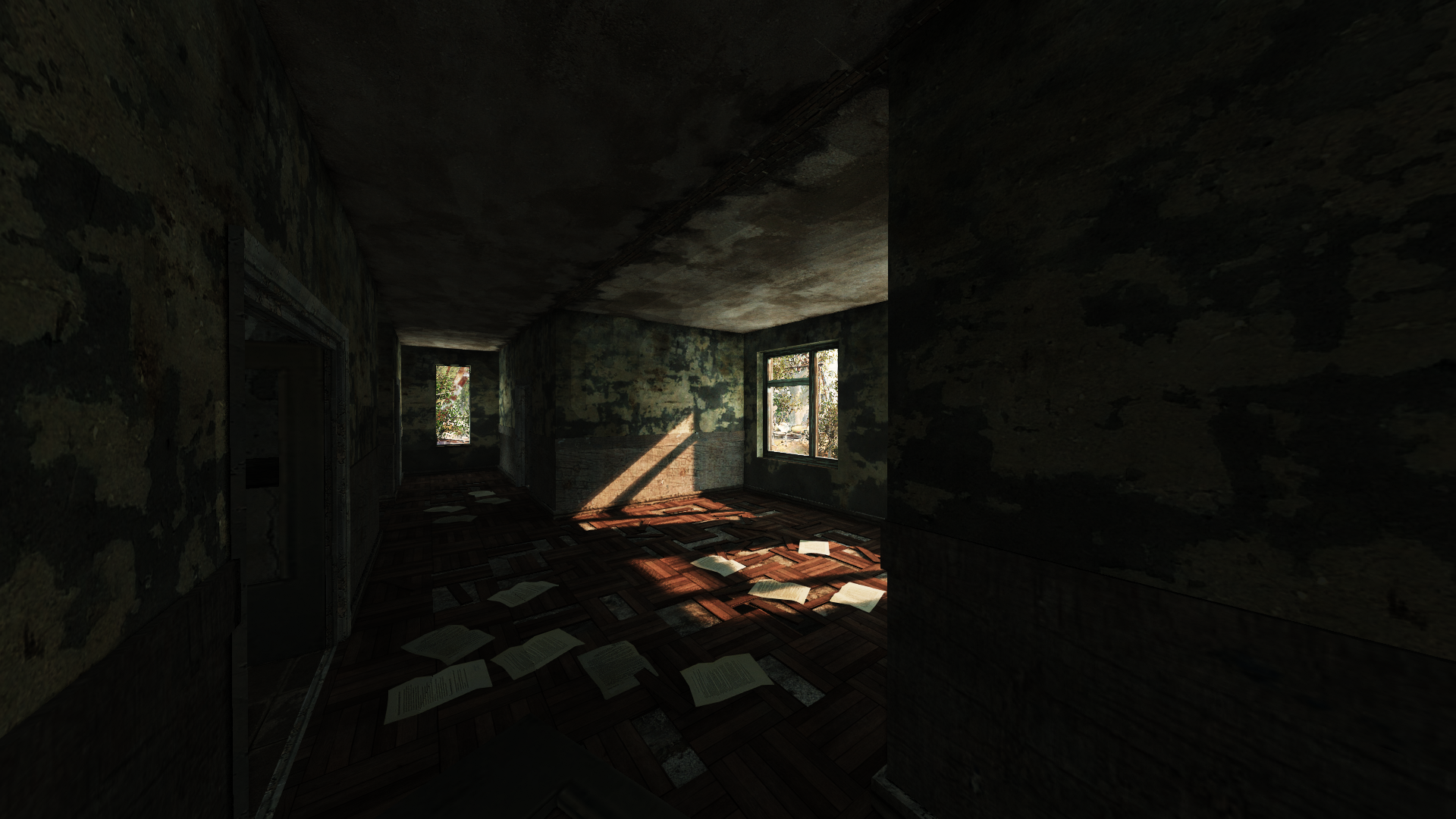

Corrected Cubemaps
Cubemaps filtered for improved specular reflections and ambient lighting. This is compatible with both the PBR and non-PBR versions of Enhanced Shaders.
Anomaly's default cubemaps often do not match the color of the sky, this patch fixes this problem as well as providing higher quality reflections for PBR.
This might change the brightness of ambient lighting in some cases.
NOTE: This is will not work as intended with the default shaders.
Installation
- Put the gamedata folder from each part into your Anomaly directory, overwrite all when prompted
- Delete the shader cache using the launcher or delete the appdata/shaders_cache folder manually
Mod Organiser 2 is highly recommended to prevent problems with uninstalling this addon
Setup
- Use these console commands to set everything to the intended default:
- r__color_grading 0.5, 0.5, 0.5
- r2_gloss_factor 0.001
- r2_gloss_min 0.5
- Use r2_gloss_min to control the glossiness/roughness of the PBR specular
- Use the r2_tonemap_ console commands to set your camera exposure
- Use the r__color_grading and Basic Light Settings to color grade your image
- Tweak to your taste
NOTE: r2_gloss_min MUST be used to control the specular to prevent inconsistent specular highlights (r2_gloss_factor is affected light brightness).
NOTE: You may need to adjust your r2_sun_lumscale_ settings after installing this mod. The gamma correction causes lighting to blend differently and will cause the colors of the lighting to change.
Customization
Enhanced Shaders
pbr_settings.h contains settings for tweaking the PBR specular and diffuse.
#define USE_BURLEY_DIFFUSE
enables/disables Disney's Burley diffuse, enabled by default. Enabling this creates a more realistic appearance on rough surfaces.
#define USE_GGX_SPECULAR
enables/disables GGX specular, disabled by default. Enabling this will allow lights to use the prettier but more expensive GGX specular seen in most modern engines. This might make specular too prominent.
The settings below are used convert the glossmap and material ID into PBR specular and roughness values.
r2_gloss_min is used to tweak to the result in engine.
#define ALBEDO_BOOST 0.50
Controls the boost in brightness for the diffuse texture. This helps balance out the brightness of PBR specular.
#define ALBEDO_AMOUNT 1.00
Controls the brightness of the diffuse texture.
#define ROUGHNESS_LOW 0.5
Controls the lowest value of the roughness. Decreasing this will make highlights shinier.
#define ROUGHNESS_HIGH 1.0
Controls the highest value of the roughness. Decreasing this will make everything shinier.
#define ROUGHNESS_POW 1.0
Controls the power curve of the glossmap. Decreasing this will make make the highlights stronger more pronounced.
#define SPECULAR_BASE 0.04
Controls the zero incidence specular value. Increasing this will boost the overall specular.
#define SPECULAR_RANGE 1.0
Controls the amount of influence of the glossmap and material ID on specular. Increasing this will make highlights from the glossmap more pronounced.
#define SPECULAR_POW 1.0
Controls the power curve of the specular. Increasing this will make the specular more contrasted.
#define METAL_BOOST 0.25
Controls the boost in glossiness that metal will receive.
#define METALNESS_THRESHOLD 0.125
Controls the minimum amount of gloss needed for metal.
#define METALNESS_SOFTNESS 0.125
Controls the smoothness of the transition between non-metal and metal.
NOTE: In PBR 'specular' refers to the amount of reflection while facing a surface directly.
Enhanced Color Grading
ACES_settings.h contains the variables for used color grading, by default they are set up to use the in-engine variables, however they can be set manually for greater control.
In log space colors can behave strangely, here's how the controls generally affect the color grading:
- Slope - Tints the light tones
- Offset - Tints the whole image
- Power - Tints the dark tones
If you do not like the how color grading behaves in log space you can disable it to grade in linear, which most users will probably be more familiar with (it will behave the same as Lift Gamma Gain in ReShade).
ACES_LMT.h contains additional color effects that can be used together, by default a contrast reduction is enabled to match the original look of the game.
There are multiple #define directives used to control various features:
#define USE_ACES in ACES.h
enables/disables ACES, enabled by default. If disabled color grading will be done without any wide gamut color transforms. Disable this for performance.
#define USE_LOG_GRADING in ACES_settings.h
enables/disables ACEScc log space for color grading, enabled by default. If disabled color grading will be done in linear space.
Change log
1.10 - Metal improvements with Mipfog and Fixed Bloom
Improved tree and grass normals
DX9 support removed
Fixed Bloom addon added
Improved bloom blending
Improved metal specular
Improved roughness and specular calculations
Improved gamma correction
Shiny terrain fixed
Added ALBEDO_BOOST to brighten dark textures while retaining color
Added METAL_BOOST to increase the glossiness of metal mat_IDs
Added Disney/Burley diffuse BRDF as default
BLOPS 2 ambient BRDF used for non-GGX PBR
Cubemap mipmap blend fixed
Mip fog added
Sun fog added
Height fog added
Reoriented normal map blending added to improve detail mapping
ACES Blue-Fix LMT applied by default
Fresnel for non-pbr improved
1.09 - Detector Fix and Crash fix
Alpha channel of accum buffer now works as self illumination, fixing all artefact detectors
Missing files added
Simple shader_param control option added to prevent conflicts with Beef's Shader Based NVG
1.08 - Foliage fix and new color grading effects
Foliage SSS fixed
Grass material ID set to the foliage ID
Grass specular improved
Grass normals changed
Default pbr_settings values changed for greater reflectivity
Color grading moved to ACES_Color_Grading.h and treated as a LMT
Added contrast and channel mixer to shader_param controls
LMTs supported even with ACES disabled
LMT setup and usage changed
shader_param behaviour changed to RGB + Offset for easier adjustments
shader_param controls extended with new effects
New color grading preset cfg files to demonstrate color mixer and contrast effects
Old color grading presets adjusted for less extreme tinting
Updated ACES RRT with glow module and red modifier
Fixed the brightness of corrected cubemaps in shader (no longer need lumscale adjustment to match the original brightness)
Strict gamma correction option for sky blending removed, it caused problems with ambient lighting
USE_ACES_COLORSPACE removed since USE_ACES will serve the same purpose now
1.07 - Detector self illum fix
Artefact detector self illumination fixed
pbr_settings.h added for controllable specular
PBR cubemaps added for more accurate lighting
Fixed ambient cubemap projection
mirrored power added to tint negative ACEScc log values
Added example shader_param cfg files
1.06 - Now without PBR!
Non PBR version of Enhanced Shaders added
ACEScc black level fixed
Renamed Gamma to Power
Saturation changed to the official equation
shader_param_ support added
1.05 - Dark interiors and gamma correction fixed
1.04 - Exoskeleton fix 2
1.03 - Exoskeleton fix
1.02 - Gamma and Detector fix
Fixed Detector white screen
sRGB improved and optimized
Option for gamma correct sky blending added
1.01 - DX9 fix
1.0 - Release
Average
9.4194 votes submitted.



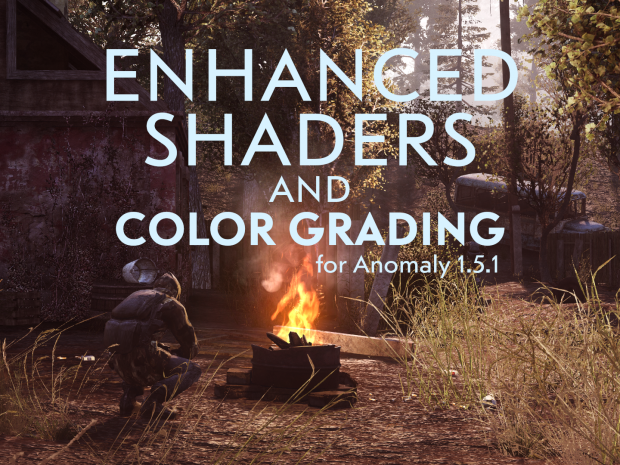

This is awesome work, and congrats KennShade on getting this released!
It's really awesome and adds a lot of depth, and definitely better than what I was able to achieve with ReShade.
As a sidenote: You can't use Beef's NVGs when you're using this - I'll drop a patch on my end for it
Excuse me for being a pratt,
Any timeframe for the nvg patch? Enjoying this a lot so far btw, sometimes the lighting is jaw dropping in red forest, especially with Absolute Nature Tan Omega
The patch is out just not on ModDB, here you go.
Cdn.discordapp.com
By the way, the shaders part of the patch says to install after you install the enhanced shaders. Instead you need to install the patch AFTER both enhanced shaders and enhanced colour grading.
I'm confused, there's two patches in this zip. Do I install the shaders patch after shader then install enhanced colours and THEN apply the colour patch?
Cheers, sorry for being a brainlet.
One patch is for enhanced colour grading only.
The other is for enhanced shading, this patch works if you use colour grading and shaders, or just shaders. But colour grading on its own wont work with this patch.
Does the patch even work as it doesnt overwrite anything? I got ES, NVG, SSR and cant get it to boot with NVG enabled.
EDIT: Found my own answer go to the NVG mod page and read descript his patch is uptodate.
r__color_grading controls the colors as shown in the pictures? can you give the values of those colors in your pictures? or how i change the color? thanks for the mod.
r__color_grading uses 3 numbers separated by commas, they're RGB values that control the color. You can separate them with spaces to make them easier to read.
For example:
r__color_grading 0.475, 0.485, 0.55
This would make the image more blue/teal by darkening the red and green and brightening the blue.
Maybe you could write some examples of the values used in the pictures or something if you want in some readme or something, so people can try different colors already fine tuned.
Thanks for the mod again just a suggestion.
There's still something going wrong with the mod.
I updated to last version and lunched the game and played for 30 min with everything good. Later on i fired up the game again loaded my save and everything is black i only see hud and few lights here and there rest of it is all black. I deleted shaders cache and still the same. Only fix is either delete my user.ltx or disable the mod...
same problem here
Same problem here
Same problem here in 2022
This comment is currently awaiting admin approval, join now to view.
Same problem
Changing "sun shadow quality" to high in the game settings fixed it for me. Medium and ultra makes everything black.
Was there ever a solution to this. It's 2023 and I'm running into this now. it seems like it always indoors in the worst.
This comment is currently awaiting admin approval, join now to view.
try the command cfg_load atmos
same problem here
the game pretty much is distorted now, anyone figured this out?
I believe this is causing a problem with anomaly detectors - not sure about others, but the Svarog screen is white with this enabled.
I've had a similar problem with the geiger counter, I'll look into it
Same for veles detector, if we get a workaround IMHO it's best kind of reshade-like effects, since it won't eat any fps.
Can confirm white screen with svarog detector I.imgur.com
well... srry for autism... models_lfo_light_dot_weapons.s works fine with your shader, so if somebody wanna quick autisitc fix - copy that shader to shaders/r3 and rename it to models_selflightl.s xD that will "fix" detectors xD
Hi, this problem seems to still be around (at least for me)
Can you tell me where to find "models_lfo_light_dot_weapons.s"
you can find it by de-compiling shaders.db0 in Anomaly\db\shaders
the game crashes at startup in dx9, "shader compilation failed", i checked delete shader cache in launcher.
Can you copy and paste the end of your log file? It'll show me what caused it
compiling shader ogse_sunshafts_mask
! j:/juegos/anomaly-1.5.1.2\appdata\shaders_cache\r2\ogse_sunshafts_mask.ps\153611110011010000000100000110101013
! error: ACES_settings.h(21,8): warning X3206: implicit truncation of vector type
common_functions.h(29,6): warning X3205: conversion from larger type to smaller, possible loss of data
common_functions.h(54,8): error X3003: redefinition of 'unpack_tc_base'
I've found them problem, I was using the same common_functions.h for r2 and r3. The fix will be uploaded shortly
Does this only work on dx9 ?
It works on dx9 and higher. There is no dx8 support
Thanks
Wow this is great to see, I along with probably many others have been wanting this kind of customisation for a while!
Would this ever be able to be controlled with the new mod configuration menu rather than console commands one day? That'd be a game changer right there
Can you recommend good r__color_grading? Im bad at these stuff
r__color_grading 0.48, 0.485, 0.49 is the setting that I use unless I'm taking screenshots. It tints everything very slightly blue to make the tone of the image 'colder' without being overblown.
I also uncomment the LMT_Technicolor in ACES_LMT.h since I prefer the way it boosts color compared to the regular saturation control
Look for color palettes in movies that you like and play with the settings to try and match them.
Ah I see thank you so much!
sorry for the stupid question, but besides color grading, what else can be adjusted on the game console?
The 'Basic Light Settings" in the options all still work, brightness and saturation are now part of the color grading so that they work in HDR, however the gamma is left as it originally was for people who rely on it. Other than that it's just c__color_grading unless you edit ACES_settings.h
just started it up and audibly said "oh wow" lol looks amazing however am encountering a little hiccup.... its turned some of the foliage around freedom's base white? seems the sky has turned white as well lol or not sure if thats just how cloudy looks now. am on dx9 enhanced. heres some ss
edit: checked out some other maps and it seems to be all the foliage, most trees and bushes are "white" like in the screenshots. any tips? also any tips to remove this for the time being? wasnt sure if i just need to remove the shaders folder or what lol thanks friend
https //imgur.com/a/wsKnSZO
edit 2: Hey! If anyone is experiencing similar, using this mod "ABSOLUTE NATURE TAN OMEGA (FIXED 1.5.1)" actually fixed it for me! The detector is still white, but all foliage seems to be looking great :)
Here's some more ss https //imgur.com/a/piDbaO5
I think it's the same issue as with the detectors/geiger counter.
Really like what this is trying to do but I would wait on a fix first.
Maybe the description should have a before after of the gamma correct lighting? Whenever I install anomaly I always turn gamma down to .7 and color saturation up to 1.3 and the game ends up looking a lot more natural.
Does anyone else have difficulties playing during the night, and even during the day? I feel as if a large amount of the time, it is too dark for me to be able to see much of anything at all.
First put in the console commands he listed in the desc in order to correct the color grading. The game was a bit to dark for me even then so I upped the gamma up to about 1.2 and that seemed to improve things.
Try boosting your r2_sun_lumscale_hemi setting, I usually have it at 1.4, or change the r2_tonemap_ settings to boost the exposure.
If the problem is that the darkest parts of the image look washed out, try disabling the log color grading, there's a problem with the log transform that messes with the black level just slightly
Hey
I only have part 1 installed, can you tell me if I can tweak contrast somehow? I love deep contrasts and I love that it does not affect the UI, but it is a little bit too strong for my taste.
Cheers
Part 1 shouldn't change the contrast at all, however there is a problem with the gamma correction in the ambient lighting that I'm working on fixing
That might actually be it, because everything that is not exposed directly by a light source seems to lack gamma. Unless that is a whole different issue :D
Hello! thx for the mod. I have one problem. Its too dark indoors...how can i control it?
I think it because i'm installed Michiko's weather revamp 2.0
And second question, how can i control saturation and contrast skies? Previosly i've game with skybloom fix.
This mod fixes the skies too, you can overwrite skybloom fix.