
DOOM is a legendary game that has been loved by many gamers since 1993.
The only survivor at the base on Mars will use shotguns and machine guns to fight hellish monsters.
Today's DOOMGUY is an invincible and exhilarating killing machine, but the original DOOMGUY was just a lone soldier.
Many players describe DOOM as "a daring game of crushing an army of enemies with big power and weapons," but I think the original DOOM is a "survival action FPS."
I loved the plot of fighting fiction monsters with modern weapons.
This "CALL OF DOOM" mod is a realization of the modern DOOM I wanted.
Players can fight DOOM monsters with high quality firearms imported from the Call of duty universe.
A new DOOM mod project "CALL OF DOOM: TARKOV".
This "CALL OF DOOM: TARKOV" introduces many resources from the best game "Escape from TARKOV" with the most realistic weapon handling.
Weapon animations and sounds are near the highest quality for a non-Total Conversion DOOM mod.
The appeal of weapons is even deeper than the previous work "Call of DOOM: Black Warfare".
A mod that lets you fight monsters with the most realistic weapons without breaking the fun of DOOM.
That is "CALL OF DOOM".

Update and bug fix information:
1.0.3 - Bug fixes & Feature Improvements (NEW)
A new "Random Weapon Mode" has been added.
In this mode, players start the game with one random weapon.
Additionally, by installing the "Weapon Reset add-on(created by DevilBlackDeath)" included with the patch, players will be able to reset their weapons and equipment every time they move to the next map.
While players may start in Underhalls with the PKM LMG, it's also possible they'll start in Icon of Sin with just the Makarov pistol.
This mode is for those looking for a new challenge.
Fixed a bug that caused the game to crash when trying to switch to another weapon between firing the last AT4 and discarding it.
However, if players perform the same action after applying the patch, the game will not crash, but the out-of-ammo AT4 will remain in the inventory. (Until a smarter technical solution is found)
This update does not affect your DOOM save data.
If you have already installed this MOD, please download the patch below and overwrite it.
For those who have not installed the MOD yet, the full version file has already been updated to the latest version, so please start downloading only the full version. No patch required.
This update also fixes some minor issues, such as typos on the spec sheet. They have little effect on gameplay so you can ignore them, but if they bother you, please download the full version again and overwrite it.
This is a download link for the patch only. The full version download link is below.
official trailer:
Weapon showcase (short version):
Download [ NEW ] CALL of DOOM:TARKOV (Ver 1.0) - ModDB

About this MOD:
DOOM players who install this mod will be able to fight using realistic firearms and equipment instead of losing fictional weapons like plasma guns. Nothing more, nothing less.
This mod fits many custom maps without making your gameplay too easy, difficult or ruined.
Unlike vanilla DOOM, where you just had to shoot full auto rocket launchers and BFGs, this mod forces players to think seriously about the ideal gunfight.
There will be 90 guns that differ not only in appearance but also in performance.
However, players can only carry a maximum of 4 long guns and 2 pistols. (If the player has a backpack)
In order to pick up a new weapon, you must drop your current weapon at the risk of never being able to retrieve it again.
You can't always pick up good ammo, so carrying only high-end weapons may not be the best option.
Although not as complex and difficult as the real Escape from TARKOV, this mod still requires you to understand the capabilities of the weapons before using them, if possible.
The various items you can acquire are all used only for your survival.
In the world of DOOM, money and treasure are all worthless. Because there is no one left on earth who will do business with you.
(*Originally I was planning to introduce a trader who would sell items to me, but being able to buy weapons using the internet in Hell was so disjointed that it was ultimately removed.)
This MOD is not a beta version, but a completed version Ver1.0.
There is a possibility that new weapons and items will be added in the future, but I don't think there will be any dramatic updates that add major features.
Once again, if you want new features, please modify the mod yourself instead of requesting it from me.
In addition, in the previous work "Call of DOOM: Black Warfare", a low-spec version with lower image quality of weapon sprites was released, but this time it is undecided.
I don't want to go through very tedious, time-consuming and painful work on something that I personally don't need at all. Some mysterious users criticized this low-spec version, calling it "poor quality!"
If you are looking for a lower spec version of this mod to run on a potato PC or smartphone, please pray that some passionate user will take on this tedious task for me.

I don't want to be asked too many simple questions, so I will provide as much detail as possible about the information you need to play this mod.
(In fact, there are aliens everywhere who ignore every sentence and then ask, "What's the name of the game?")
If you don't have DOOM or are looking for a way to play this mod for free, please read our separate tutorial article below.
Articles about "Recommended Custom Map MODs" and "All Weapon Lists" will be created at a later date.
 Click to link to another article.
Click to link to another article.
How to launch this MOD:
This custom weapon MOD is for "DOOM (1993)".
If you don't have any, you need to get this game first.
If you already own DOOM, please make sure you have the following:
1:not Potato PC
The file size is large and there are many animations, so please play on PC.
It's difficult to enjoy this mod on low-spec PCs and smartphones that have a lot of lag.
2:latest GZDoom engine
This mod only supports GZDOOM.
If you run it with another engine, unexpected problems will occur.
Also, this mod is for single player. Multiplayer is not supported.
It is possible to run this mod using Zandronum, but the weapon graphics may appear out of alignment.
(There are no plans to do any additional work for engines other than GZDOOM.)
3:Any custom map mod
You can also use this MOD to play custom maps other than the original DOOM.
There are as many MODs for DOOM as there are stars, so as long as you don't get bored with DOOM itself, you can play DOOM for the rest of your life.
However, it probably won't fit complex mods that make significant changes to player abilities or weapons.
This COD MOD can be adapted to many custom map mods, but is not intended for use with other advanced conversion mods.
When you download a MOD, there are 4 files included to run the MOD.
-FileA1 [(001)_CodTarkov_FileA_BrutalDOOM.pk3]
The game will start with "Sergeant_Mark_IV's Brutal DOOM (v21)" applied. Basically, this COD MOD is designed with this version in mind. Can be combined with most custom map mods.
However, it may not be compatible with newer custom map mods that include more advanced changes, so in that case, please use "Vanilla DOOM".
-FileA2 [(001)_CodTarkov_FileA_VanillaDOOM.pk3]
You can play in an environment close to the original DOOM, which does not include Brutal DOOM. Please use this if you want to use COD MOD in combination with other monster change MODs or advanced custom map MODs.
By the way, it is possible to play with just vanilla DOOM without mixing other mods, but I don't recommend it because the monsters are weak and boring.
-FileB [ZZD_CodTarkov_FileB_Graphics.wad]
This file contains a large number of flipbooks to display your gun. If this file is not loaded, the player will become a buggy invisible man.
-FileC [ZZD_CodTarkov_FileC_MainData.wad]
This file contains essential programs and sounds to launch the mod.
For file A, please choose whether to use "Brutal DOOM" or "Vanilla DOOM". Both cannot be started at the same time.
By loading all Files A-B-C into GZDOOM, the game with the COD MOD applied will start.
Be sure to load in the order of A - B - C.
If you load them in the wrong order, the game will not launch.
Select 3 files with the Ctrl key, then grab "FileA" and drop it on GZDOOM.exe.
By doing this, the three files should be loaded correctly in order starting from A.
Even if you launch a custom map MOD at the same time, be sure to grab and drop FileA.
(Alternatively, use Autoloading with a shortcut.)
If you grab and drop B or C, or if any of the files are missing, the game will not start or the mod will not be applied correctly.
The latest GZDOOM engine allows for more advanced 3D graphics support, but as a result, strange errors and crashes can occur if your computer is not capable of handling them.
Also, in rare cases, switches and doors in older custom maps may no longer function properly. (I've seen this bug in WADs like "Community Chest 2" and "Hell Core 2.0")
If you are experiencing lags, crashes, or bugs in your game, the following steps may help:
1)Use an older version of GZDOOM
If your computer is experiencing critical bugs and crashes that prevent you from playing the game at all, the simplest solution is to use an older version of GZDOOM. I haven't done a thorough gameplay test, but it looks like you'll be fine with "GZDoom 3.8.2 Vintage".
GZDoom 3.8.2 Vintage
Forum.zdoom.org
2)Change the API to OPEN GL mode.(Option > set video mode > Preferred Rendering API)
GZDOOM 4 supports the Vulkan API, which is more performant than OpenGL, but this puts a heavier load on your computer than previous GZDOOM versions.
If your game is crashing, switching the API to OPEN GL in your options settings may resolve your gameplay issues. If this doesn't solve your issue, you may want to try using an older version of GZDOOM.
3)Switch to "Default" compatibility mode (Option > Compatibility Options > Compatibility mode)
If you come across an older custom map WAD that doesn't play the way the creator intended, you may be able to use this option to switch to something like "Default" and it will likely work.
Additionally, if compatibility mode is set to "DOOM" or "ZDOOM 2.0", a bug appears to occur that allows enemies to see the player through walls. Unless you have a special reason and knowledge, it may be wise not to change it from "Default".

Things to do before starting the game:
If you are familiar with DOOM mods, you can skip this section.
Also, if you have played the previous MOD "Call of Doom: Black Warfare", you can carry over the key settings as is to this MOD.
This mod requires additional key settings, so when you start this mod for the first time, please open the options menu to complete the settings.
When it comes to flashlights, you can choose between low-quality or high-quality light.
A high-quality flashlight will give you as realistic lighting as modern games, but the game will lag unless you use a high-spec PC.
Furthermore, since the flashlight uses what is equipped on the player's body, it is possible to use the light even if you have a weapon that does not have it attached.
Once you have completed the required key settings, turn on "Mouse Look" in Mouse Options.
The weapons in this mod do not have an auto-aim function, so you must always aim at the enemy with your own hands.
Please turn off the "Alternative HUD" extension of ZDOOM. This COD MOD is not compatible with Alternative HUD or other custom HUD MODs. (Either way, as long as your HUD looks similar to the screenshots on this page, you're good to go.)
Also, although it is not necessary, turning on "Allow crouch" and "Allow jump" in the game options in advance will make the game easier to play. (Many custom map creators prohibit crouching to make it difficult for players)

How to play this game:
1) About player classes
Before starting the game, you can choose your player class. This choice does not change the player's physical abilities, but it does change the equipment they initially have.
-[UAC Marine]
In DOOM (1993), the Beretta pistol is always the only weapon given to players when they start the game.
Even in 2024, DOOMGUY is still only given the Beretta pistol.
-[SCAV(Scavenger)]
You start the game as a master scavenger with a backpack and a few low-grade weapons.
-[USEC PMC]
Start the game as a mercenary equipped with American or European weapons.
For users who prefer P2W, "DX Edition" or "P2W Edition" is also available. This is a feature, not a DLC.
-[BEAR PMC]
You start the game as a mercenary equipped with Russian weapons.
A higher edition similar to USEC is also available.
-[HARDCORE Mode]
It's a more painful mode than UAC Marine, giving you only the weakest Makarov pistol and limiting the player's inventory.
-[Unlimited Weapon Mode]
In this mode, your inventory is unlimited and you can acquire the weapons you find one after another.
It may be fun at first, but your pockets will become chaotic with all the weapons. Imagine having 90 weapons stuffed in your pocket and having to use them properly.
I don't think such gameplay is a good thing, but this mode was added because many users requested unlimited inventory.
By the way, players are not given any rights to purchase and freely customize their favorite weapons in the shop before starting DOOM.
The only equipment you can use is what you find on the battlefield using your feet. DOOM is originally a game like this.
2)About HUD
The HUD is so simple that I hardly need to explain it.
"Escape from TARKOV" doesn't display any important information about the gun, such as magazine capacity or ammo used, but since this is DOOM, the necessary information is always displayed at the bottom of the screen.
If you don't need such a friendly HUD, you can hide it. However, I think it would be extremely difficult to fight over 1000 DOOM enemies in such a state.
I think there are many players who find it troublesome to use Wikipedia to look up information about guns one by one, so by pressing the "View weapon spec sheet" key you can immediately check the information on the guns you own.
It's not something you should necessarily read, but this MOD has weapon groups that look similar but have different performance, such as the AK family and AR family, so make use of this information while you don't know anything about guns. It might be a little more fun if you do.

3)About gameplay
The other thing you constantly need to do besides shoot your enemies and survive is choosing which weapons to carry.
You can only carry 3 primary weapons (+1 if you get a backpack) and 2 secondary pistols.
Dropped weapons can be picked up again, but equipment dropped to the bottom of a valley or weapons left on the previous map cannot be recovered. There are no convenient hideouts in this game where you can safely store more weapons than you can carry.
There are as many choices as there are weapons that appear. Always think carefully so you don't regret losing rare weapons.
When you drop a weapon, the cartridges loaded in the magazine are automatically returned to your inventory.
Even if you throw away an LMG that is loaded with many cartridges, the ammo box will be used for future use.
If you are very low on ammo, try unloading guns dropped by dead enemies. You can get extra ammo.
The 90 weapons are divided into 6 levels of rarity, with lower quality weapons being easier to find and higher quality weapons being harder to find.
It is possible to fight bosses with only low-quality weapons, but unless you are looking for special suffering, it is better to actively exchange them if you find a weapon that is more rare than your own.
This isn't really mod-related advice, but if you see a top-ranked weapon in a very easy-to-reach spot, it's either a very brutal trap or a sign that a big battle is about to begin.
By knowing the capabilities of weapons, you can also use different tactics than in vanilla DOOM.
You can also use silenced weapons to avoid large-scale battles, or take out the most powerful bosses from a distance with a powerful sniper rifle. It's also fun to throw a bunch of grenades into the hole where the enemy is waiting, or throw a stun grenade into the window of the enemy's house.
By the way, before the critics start talking, I would like to say that the balance of the weapons in this mod is intentionally unfair.
Most weapons have performance according to their rarity, but there are some weapons that are powerful despite their low rarity, and there are also weapons that are difficult to use despite their high rarity.
This expresses the chaotic worldview of TARKOV, where all kinds of weapons from various eras and countries are used on the battlefield.
You may find yourself getting too much or too little ammo in-game, but that's more due to the design of the custom map you're playing than a problem with the mod. I tried to adjust the balance so that I could play DOOM for 10 years, but if you really don't like it, you can always use the editing tools to change the numbers.

4)About reloading guns
"Reload" is such an important feature that it is necessary to write this article.
In this mod you have to collect different adapted ammunition for each gun, like in Escape from TARKOV. Even the most commonly used shotgun in DOOM is divided into models that use 12GA shells, 20GA shells, and 23mm shells.
Of course, it is possible to beat the game without thinking too much about it and just using weapons with plenty of bullets, but understanding the performance of guns and ammunition will make it easier to plan your strategy.
Regarding the reload action, most weapons have different motions when the magazine is completely empty and when it is not. When most weapons run out of ammo, reloading is slow because a new cartridge must be loaded into the chamber.
If a cartridge is already loaded in the chamber and you reload it again, the magazine capacity will increase by +1. In the case of M4, 30 becomes 31. This is a real gun feature, not a bug.
There are some weapons that cannot be +1. Open bolt type weapons like the PPSh-41 and weapons that require the bolt to be opened for reloading like the Mosin Rifle and SKS cannot be given +1.
Also, with the Real Life MP5, it is difficult for the shooter to load a full magazine without opening the bolt, which can cause damage to the gun. As the spec was reproduced in CoD:MW2019, this mod's MP5 also requires a lot of HK slaps every time you reload.
The shotgun is the most important weapon in DOOM. This mod's shotgun is still very powerful, but has the drawback of being extremely slow to reload.
Although some shotguns can be reloaded using a detachable magazine, most shotguns require you to carefully load each shell one by one. It's wise to do an extra reload to get +1 whenever possible.
All you have to do is learn by actually using various guns.
Whether you love or hate the act of reloading guns, most deaths in games with this mod occur while reloading.
Even when you're reloading hard, monsters won't stop biting you. If you get surrounded by a horde of pinky demons while reloading your LMG, you're guaranteed to die.
Here are some useful workarounds so that you don't give up too soon and start using the infinite ammo cheat code.
1: Use a stun grenade.
Stun grenades do little damage, but can temporarily confuse most non-boss enemies.
Reloading will be interrupted, but by stunning an enemy with a stun grenade, the player can switch to another weapon or have a chance to escape.
Stun grenades are also very useful when you encounter an enemy ambush. Most players, myself included, will panic when faced with a large number of enemies unexpectedly, but using a stun grenade can buy you time to regain your composure.
2: Drop a weapon.
Dropping weapons is primarily used to replace your weapon with a newly found weapon, but it can also be used to counterattack enemies while reloading.
Dropping your weapon allows you to draw a secondary weapon very quickly. A quick draw of a powerful magnum, trusty machine pistol, or crazy sawed-off shotgun will save you from most dangers. Also, if the weapon you throw hits an enemy, that enemy will fall or flinch, giving you a chance to fight back.
It is more effective when used with stun grenades.
However, be careful not to drop your precious weapons into the lava pool.
3: Melee attack.
Monsters larger than human-type enemies are harder to defeat, but you can also attack them with a knife that you can draw at any time.
As a side effect of Melee attack, gun reload can be canceled. If an enemy appears while you are performing a tactical reload, you will be able to counterattack a little faster by doing this.
It is especially good to remember this operation when using weapons with long reloads such as shotguns and LMGs.
4: Switch weapon.
If the crisis is not serious enough to require the above operations, please remain calm and switch to another weapon.
However, there is an extra motion to stop reloading the weapon and change to another weapon, so it will be a little slow until you can start a counterattack. If you need to counterattack an enemy as quickly as possible without dropping a weapon, use a secondary weapon that draws quickly.

Introducing useful add-on MODs:
There are a ton of other mods for DOOM out there, and you're sure to find some that add useful or unique features to this COD mod.
It is impossible for me to check whether all of them are compatible with COD MOD, but I will introduce two important add-ons that I was particularly impressed with.
(Also, it goes without saying, but I'm not the author of these add-ons, so please don't ask me any technical questions. If you have any questions, please contact the add-on author directly. In any case, please be sure to understand the add-on's description before using it.)
-"Gearbox"(Advanced inventory management tool)

Even I often forget what weapon I have and press random keys while playing COD mod. This tool is a near complete solution to that problem.
This is an advanced tool that allows you to properly manage your weapons and ammunition, and by opening the weapon selection menu you can see at a glance what weapons you currently have and how many bullets you have remaining. Of course, weapon icons are properly displayed there, making it intuitive to switch between weapons. No need to remember which slot your weapon is in.
No complicated operations are required, just launch this add-on along with your COD MOD and you will automatically be able to manage your inventory the way you want. You can start using the add-on right away without any complicated settings, but you can also make more detailed changes using the options.
Even if you use unlimited weapons mode or cheats to acquire a large number of weapons, this clever add-on system will automatically organize them for you to view. You can always pull out the right AK rifle from your oversized pocket.
There is also an option to choose whether to pause the game when you open the menu (this is set to OFF when you first start the game).
I haven't stress tested it, but at least in my gameplay I was able to use this addon without any issues, so I highly recommend it.
However, it requires a fairly recent version of GZDOOM (GZDoom 4.5 or higher), and will not run on other DOOM engines.
Gearbox v0.7.2 - download page
Github.com
-"Use To Pickup"

A must-have addon for players looking for a more TARKOV-like gameplay. With this addon, you can only pick up items when you press the USE key.
Of course, even small magazines or medicines on the floor cannot be picked up without using the USE key each time. Your gameplay will be significantly inconvenienced, but this is a great add-on if you want to experience gameplay closer to TARKOV.
By the way, when I used this add-on, I found my fingers to be quite tired, but on the other hand, I found it fun to loot weapons and ammunition from dead soldiers. This addon is interesting if you are looking for more hardcore gameplay beyond just making enemies stronger and the player weaker.
This add-on also has options that allow you to set very detailed controls, including a feature that lets you push away unwanted items in areas with lots of clutter.
This mod also requires the latest GZDOOM whenever possible.
A known issue is that when using this addon with COD MOD, "something transparent" always appears over the weapons and ammunition, and the player cannot pick it up unless they double-click it. This is because the Spawners that place random weapons and ammo on the map are considered items.
I could technically remove this object, but doing so would make it incompatible with advanced custom map mods that trigger events on item acquisition, so I have no choice but to leave it in.(The object also includes the ability to detect when the player picks up an item.)
Please run this add-on in GZDOOM without unzipping the Zip file. (If you unzip it, the files will be scattered.)
"Use To Pickup" - download page
Forum.zdoom.org
Use To Pickup user manual
Github.com
About known BUGs:
Unless you use this mod in the wrong way or combine it with other incompatible mods, you will be able to explore the world of Call of Doom: TARKOV to the end.
However, DOOM not only allows for a large number of mods, but also has a large number of cheat codes and options, which can introduce bugs.
It's very unfortunate that players who set non-conforming options would say, "This mod is full of bugs!", so I'll list the known bugs below as far as I know.
-When playing this MOD on a mobile phone, gunshots and explosion sounds may be interrupted or corrupted and may not play properly. In any case, this mod includes a lot of flipbooks, so it's likely to make your phone hot enough to fry bacon.
This MOD does not support gameplay on mobile phones.
-Also, even when playing games on a PC, if the sound device is not appropriate, gunshots and explosions can sound very noisy.
In any case, this mod makes gunfire sound more realistic to make it more modern, so it's louder than vanilla DOOM. It's best not to turn up the sound volume too loud.
-This is a feature, not a bug, but the "Brutal Deathmatch" menu that appears in episode selection in the Brutal DOOM version is not valid in GZDOOM. I don't do any support for multiplayer games and have no knowledge whatsoever.
-When the video mode is set to anything other than 1920x1080, gun pickup messages and spec sheet images appear strangely shrunken. People who play this mod on a monitor with a different size than the PC monitor I'm using will probably say, "Please tell me how to fix it!" and that's what I want to say as well. I don't know the appropriate way to deal with it.(If anyone knows a solution to this, please let me know.)
-This is a problem that only occurs when this mod is started using Zandronum, and the dot appears slightly off center when aiming. This mod is originally a single-player mod for GZDOOM, so I don't know how to solve it. (Please let me know if there is an easy solution for Zandronum other than the extremely tedious method of creating new versions with all the sprites re-modified.)
-Using cheats like "notarget" "anubis" and "IDBEHOLDI" that break the enemy's ability to properly track the player will also prevent the invisible fairy that manages your inventory from doing its job properly. If you are abandoned by the Inventory Fairy, you will be permanently unable to pick up new weapons.
-The console cheat "resurrect" is a hotbed of bugs. Please do not try to forcefully change the fate of players. Accept the game over. (I once had a kid yell at me to make this cheat work properly. I hope he keeps quiet this time.)
Reported but unknown BUGs:
I will write here about unknown bugs that have been reported by other users but have never occurred in my gameplay and for which I have no idea what the cause is.
- Conflicts with other mods
- Uses an engine other than the latest GZDOOM v4.12.2 (2024-04-28)
- Some advanced settings in GZDOOM are interfering with the mod's functionality (or a bug in GZDOOM)
- Uses a controller other than keyboard and mouse
I suspect one of these is causing the bug, but either way, I don't see these bugs when I do the same things, so I don't know how to fix it right now.
-When moving to the next map with the flashlight on, the flashlight can no longer be turned on.
The SD Flashlight will reset when you move to the next map. You should be able to turn it back on by pressing the flashlight key again, but if it doesn't, then some feature or mod is breaking the player's control of the switch.
HD flashlights have more advanced programming that means the flashlight will stay on when you move to the next map, but if your flashlight goes out and you can't turn it back on, there may be an issue with GZDOOM or the device.
This bug has not occurred in my environment.
-Firing a gun while viewing a gun's spec sheet will break the gun's functionality.
One user has reported that this issue occurs with significant frequency, but so far I have not seen any other users experience the same bug.
The spec sheet is a simple program that hides when the player fires or presses AltFire, making the gun usable again. In fact, destroying a gun is a much more difficult operation.
I suspect this is probably a bug caused by the settings of GZDOOM or the controller that the player is using, but if anyone else has experienced the same bug and knows the cause, please let me know.
I'm not the kindest person to go around asking each user "tell me why you love the Call of DOOM?" and I don't really want to be asked the same question over and over again, so I I have written here as much information as possible.
I am not asking for "FEEDBACK" on this mod.
I made this mod for myself to play with DOOM, so at this time I have no plans to do any additional work.
I won't charge you a cent, but I don't want to do work for $0 either. I only do the work that I feel is necessary.
You are free to edit this mod however you like, or create other custom mods.
Please do not request new features unless you have the knowledge and skills to implement it directly.
For example, "Please make a MOD that features TARKOV characters!" or "Please make a flea market function or a function that allows you to freely customize weapons!". Although it's free to say, it's a very tedious and time-consuming request to fulfill.
I'm not going to do it, so you either hope someone else with the passion does it, or you make it yourself.
Similarly, I ignore the criticisms of well-spoken critics. Don't expect a $250 experience for a $0 Toy Box MOD.
If you are not satisfied with this mod, please use the power of critics to actually make it better or escape to another great game.
Now that I've finished this work, I can finally play DOOM for myself. Please don't disturb me too much.
I'm not saying you should become a true DOOM believer like me, but I do think it would be good if more people became aware of the game DOOM and started playing it. (If you don't enjoy it, you can just leave quietly.)
Thank you.

CALL of DOOM: TARKOV (Ver 1.0) has been released !
News 7 commentsEscape from hell with 90 firearms. "CALL of DOOM: TARKOV (Ver 1.0)" is released today.

The trailer for TARKOV DOOM MOD "Call of DOOM: TARKOV" has been released
News 7 commentsEscape from HELL with modern firearms. TARKOV DOOM MOD “Call of DOOM: TARKOV” will be released on May 25th.

How to start playing DOOM?
NewsI'm writing this article for people who want to play DOOM for the first time, although I don't think there are many. First, let's start by preparing DOOM...

New videos and information // "CALL OF DOOM:TARKOV" Dev Diary
News 4 commentsI've released a new video about the currently in-development weapon mod "CALL OF DOOM: TARKOV".
![[ NEW ] CALL OF DOOM:TARKOV (Ver 1.0.3)](https://media.moddb.com/cache/images/downloads/1/271/270916/crop_120x90/MODDB_Samune_DL1.png)
[ NEW ] CALL OF DOOM:TARKOV (Ver 1.0.3)
Full Version 48 commentsEscape from hell with 90 firearms. Custom weapon MOD for DOOM (1993). **Please make sure to read the download page as it contains important information...

1.0.3 UPDATE PATCH for CALL OF DOOM: TARKOV (Ver 1.0)
Patch 5 commentsThis is a page for users who have already installed the full version of this MOD to quickly download the bug-fixed file. All you have to do is overwrite...

CALL OF DOOM:BLACK WARFARE
Full Version 13 commentsPlayers can fight DOOM monsters with high quality firearms imported from the Call of duty universe. Enjoy the greatest violence based on Brutal DOOM...

CALL OF DOOM:BLACK WARFARE - HD graphic Pack
PatchAdd-on package for playing "CALL OF DOOM: BLACK WARFARE" with HD sprites. (CODBW main data is not included)

(DLC) CODBW Extra Weapons
Patch 147 commentsIt is an unofficial extra weapons for CODBW. This addon contains 38 extra weapons and 1 Wonder Weapon.

(DLC - Patch) CODBW Extra Weapons HD Patch
Patch 16 commentsHD patch for "CODBW Extra Weapons". This addon is just change to HD weapon sprites.

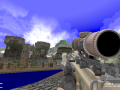



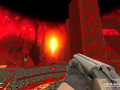



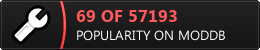
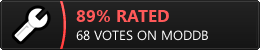







Poll from Arrowood's YouTube:
Youtube.com
What are the item names? I want to get a specific gun through console cuz I'd rather have the modern warfare guns only than all of them by using Give Everything/All.
Best way that I found was to type Give All and then drop your specific gun that you want to know the ID. Then point your crosshair to the now dropped gun, and type info on console command. That should give you all the info needed including the ID tag. Like MPX ID is UMP45, automatic shotgun (forgot the name) is Saiga, and much more. Do mindful though that some gun is harder to lineup your crosshair with like AKS74u for example.
sus
lmao I forgot to login (this is my comment btw)
Are there good addon packs that allow allies of this mod besides the one in the mod and in BD? I remember an addon having allies using BF2 and BF3 voicepacks, but I don't remember where is it. I want to pair that with this mod...
What does the Frag-12 kit spawn on? Played through the entirety of Going Down and Valiant Vaccinated map sets and haven't found one yet.
Plasma Guns, maybe Rocket Launchers. But there are tons of other things that can spawn on those slots, so you might have to find a bunch of random things before you get the Frag-12 kit.
this is the best mod, and the best addon, and the best will not be !!!
RUS: Мод действительно шикарный, лучший из лучших. Слава богу я застал автора, когда только выпускал 0.85 версию. А то что сейчас вышло, за рамки моего восприятия. Такой лютый шедевр мод Black Warfare. Не часто увидишь что то годное для старого Дума. Но один (для меня) минус, это вот этот данный аддон, который сделан некачественно, и убито наглухо с балансом, нет ощущения оружий, СВД вообще должен отдавать отдачу чуть больше, чем нам тут показали. Могу описать много всякого, но займет процесс писанины овер много времени. Так что слава богу что это аддон, и не включен в данный мод. Это было бы большим ударом для этого мода. Оружия от автора сделано на высшем качестве, оружия, отдача, скорострельность, точность, звук, анимация и многое другое. Уж простите меня, но этот аддон, не дает мне покоя. Высер на фоне шедевра. И это добавляют к шедевру. Настолько кринжово выглядит с качественными оружиями. Можно только похвалить автора аддона, за то. Что он всунул это с данной анимацией в старый Дум. Надеюсь никого не обидел. Это лично моё мнение, по поводу аддона. Для меня он будет всегда считаться худшим для этого мода.
ENG: The mod is really chic, the best of the best. Thank God I found the author when I was just releasing the 0.85 version. And what has now gone beyond my perception. Such a fierce masterpiece of the Black Warfare mod. It's not often you see something suitable for the old DOOM. But one (for me) minus is this particular addon, which is made poorly, and killed tightly with a balance, there is no feeling of weapons, the SVD should generally give a little more than we were shown here. I can describe a lot of things, but the writing process will take a lot of time. So thank God that this is an addon, and is not included in this mod. It would be a big blow for this mod. Weapons from the author are made in the highest quality, weapons, recoil, rate of fire, accuracy, sound, animation and much more. Forgive me, but this addon does not give me peace of mind. Vyser on the background of a masterpiece. And this is added to the masterpiece. It looks so cool with high-quality weapons. You can only praise the author of the addon, for that. That he stuck it with this animation in the old DOOM. I hope I didn't offend anyone. This is my personal opinion about the addon. For me, it will always be considered the worst for this fashion.
P.S Sorry for my bad Eng.